Create a Simplified Version of Vue 3 Reactivity System
Vue 3 is already released at the end of last year. It brings tremendous improvements and awesome features. In this article, we will look into deeper the reactivity system used in Vue 3 and create a simplified version of it using the same technology.
Before this article, I also wrote about Create a Simplified Version of Vue.js Reactivity System - Part 1 and Create a Simplified Version of Vue.js Reactivity System - Part 2. So please make sure you already read them as well to get better understanding about the basic.
Code snippets on this article are written in TypeScript but they are perfectly valid JavaScript. So if you want to copy, paste and run them on the browser console, it should be fine. The reason they are written in TypeScript is because at some of the code snippet, we can hover on the type declaration as well.
Table of Contents
Underlying Technology
Firstly, let's talk about the underlying technology. The reactivity system in Vue 3 relies on several modern JavaScript API, they are Proxy, Reflect, WeakMap, Map and Set.
Proxy
If you have an IT background, you might often hear the term Proxy. In general, proxy acts as an interceptor of 2 things when they are communicating. It can alter or just pass the original behaviour.
Let say, there are 2 friends, their home are just within walking distance. Even though they can communicate orally or just shout out to each other, but it will be inconvenient for their neighbour. That's why they have some kind of walkie talkie to facilitate their communication.
The walkie talkie has some features alongside its main feature which is to communicate. It can increase and decrease the volume of speech. It can even pass the voice as if we talk directly.
From that scenario, we can say that walkie talkie is a proxy. Walkie talkie can alter the original behaviour which is to increase, decrease the volume and clear the original voice.
So, we already know the idea of proxy. Now let's talk about Proxy in term of JavaScript. It might easier to digest if we learn by example, take a look at the following code:
const person = { name: 'jefrydco', age: 23}We have an object called person which has 2 properties, name and age which has their own value.
person.name// 'jefrydco'person.age// 23Then we print each of the property to the console. Both of them print the original value.
Proxy Get Handler
What if when we print the name property, we also want to print another text, let say "Hello <value>, nice to meet you!". And when we print the age property, we print the year when the person was born. How can we do that? Easy peasy, we can use Proxy! So let's write another code.
const proxiedPerson = new Proxy(person, { get(target, key) { const value = target[key] if (key === 'name') { console.log(`Hello ${value}, nice to meet you!`) } else if (key === 'age') { const year = new Date().getFullYear() - value console.log(`The person was born in ${year}`) } return value }})We have declared the proxiedPerson object using the Proxy constructor. It receives 2 parameters:
target: original object we want to intercepthandler: an object defines how will the interception operation.
From that code, we only define the get handler. It will be invoked whenever the property is accessed. The get handler receives 3 parameters:
target: original object we want to interceptkey: property name being accessedreceiver: current proxied object (optional)
Inside that get handler, we can get the value of the property being accessed by using the array notation target[key]. The get handler is executed for any property, to alter specific property behaviour, we have to make a condition there.
Now, whenever we access the property from proxiedPerson, the behaviour will be altered as we described before:
proxiedPerson.name// 'Hello jefrydco, nice to meet you!'// 'jefrydco'proxiedPerson.age// 1998// 23That behaviour only occurs when we access the proxiedPerson, not the person object itself. So the original object stays the same.
Proxy Set Handler
What if we want to alter behaviour when the property is set. Let say whenever each property is set to another value, it will print text "<property-name> has been modified". So, let's take a look at the code:
const proxiedPerson = new Proxy(person, { set(target, key, value, receiver) { console.log(`${key} has been modified`) target[key] = value return value }})To alter behaviour when we set the property value, we can use the set handler. It receives 4 parameters:
target: original object we want to interceptkey: property name being setvalue: the new value being setreceiver: current proxied object (optional)
Please pay attention to the highlighted line. To use the set handler, never forget to set the original property to a new value. If not, the old value won't change to a new value.
Now, whenever we change each property value, it will print a text as well:
proxiedPerson.name = 'jefry'// name has been modified// 'jefry'proxiedPerson.age = 22// age has been modified// 22We have an endless possibility for a set handler. One of them is we can use it as a type validator. Let say name property can only be set to string and age property to number.
const proxiedPerson = new Proxy(person, { set(target, key, value, receiver) { if (key === 'name' && typeof value !== 'string') { throw new Error('name must be a string') } else if (key === 'age' && typeof value !== 'number') { throw new Error('age must be a number') } target[key] = value return value }})Now whenever we set the property to a different value than the validator we provided, it will throw an error.
proxiedPerson.name = 23// Uncaught Error: name must be a stringproxiedPerson.age = 'jefrydco'// Uncaught Error: age must be a numberThere is still more proxy handler, please read more on Mozilla Developer Network: Proxy.
Reflect
When I first knew this JavaScript API, I was like, "what the heck is this? I never heard of it". After spending some time reading the Mozilla Developer Network about Reflect docs, Reflect means the ability to take a look and modify the behaviour of object.
From that definition, we can say that it's a perfectly good combo with Proxy API. We need API to intercept the behaviour and to make things easier, we can use Reflect API to do the heavy-lifting task.
Reflect is not a constructor so it can't be instantiated using the new keyword. It only provides several useful static functions to do 'reflecting' thing.
Let's deep dive into the ability of Reflect and get back to our previous example object:
const person = { name: 'jefrydco', age: 23}How do we access the value of name and age property? Some of us might think about dot notation and array notation:
person.name// 'jefrydco'person['name']// 'jefrydco'Reflect.get()
Both of them work pretty well. We can also do that using Reflect.get():
Reflect.get(person, 'name')// 'jefrydco'The Reflect.get() function receives 3 parameters:
target: original object we want to reflectkey: property name we want to accessreceiver: an object act as a context in the getter of the original object (optional)
It returns the value of being accessed.
Reflect.set()
Besides that, we can also change property value using Reflect.set():
Reflect.set(person, 'name', 'jefry')// trueThe Reflect.set() function receives 4 parameters:
target: original object we want to reflectkey: property name we want to changevalue: the new value being setreceiver: an object act as a context in the setter of the original object (optional)
It returns true if the setting process is successful and false otherwise.
If we take a look at glance the parameters of Reflect.get() and Reflect.set() is same to get and set function in Proxy handler property. Because they really are. Most of the properties in the Proxy handler are the same API/function as in Reflect. That's why we can say that Proxy and Reflect is the perfect combo.
There is still more static function in Reflect, please read more on Mozilla Developer Network: Reflect - Static Methods.
Map
The Map hold key-value pair of data. And if you have been working with JavaScript for a while, you might be noticed that a plain JavaScript object is also a key-value pair. Then why introduce a new Map instead of using a plain JavaScript object?
Map has several advantages over plain JavaScript object. Let's take a look at the differences:
Inherited Properties
Plain JavaScript Object
Whenever we create a plain JavaScript object, it also inherited default properties from the Object constructor.
Reflect.get(person, 'toString')// ƒ toString() { [native code] }We can use Reflect.get() function to get the value. Those properties can lead to undesired behaviour in some cases. Those inherited default properties can accidentally be overwritten by ourselves. toString is one of those that perform stringify conversion for our object.
const person = { toString: '', age: 23}person.toString()// Uncaught TypeError: person.toString is not a functionIf somehow we declare the same property using the toString name, we overwrite that default one. Then if we call that function, it will throw an error.
We also can remove that inherited default properties using the following way:
const persons = Object.create(null)
Reflect.set(persons, 'name', 'jefrydco')Reflect.set(persons, 'age', 23)
Reflect.get(persons, 'toString')// undefinedBy using the Object.create() function and pass null as a parameter, we can remove those inherited properties. When we access it, it returns undefined.
Map
The object stored in the map only contains what is explicitly put into it. It also provides a convenient method to access and store property using get and set.
const person = new Map()
person.set('name', 'jefrydco')person.set('age', 23)
person.get('name')// 'jefrydco'person.get('age')// 23Key Types
Plain JavaScript Object
The keys for plain JavaScript Object are limited to a string or a Symbol.
const symbolForAge = Symbol.for('age')const person = { name: 'jefrydco', // `string` key [symbolForAge]: 23 // `Symbol` key}Reflect.get(person, 'name')// 'jefrydco'Reflect.get(person, symbolForAge)// 23The Symbol is a new JavaScript primitive data type. In short, it's common to use Symbol for preventing collision since its value is always unique.
Symbol() === Symbol()// falseSymbol.for('age') === Symbol.for('age')// falseMap
We can use any data type in JavaScript as a key. Like Function, Object, Array, another Map, etc. Or we can just simply use the primitive ones like, string, number, float, etc.
function main() {}const object = {}const array = []const map = new Map()
const person = new Map()
person.set(main, 'Entrypoint for all function invocation')person.set(object, 0)person.set(array, {})person.set(map, new Map())
person.get(main)// 'Entrypoint for all function invocation'person.get(object)// 0person.get(array)// {}person.get(map)// Map(0) {}We can fill the value with anything as well. In that example, we use Function, Object, Array and Map for the key. And for the value, we use string, number, empty Object and a Map.
Size
Size means the number of items in an object or map.
Plain JavaScript Object
In a plain JavaScript object, we have to determine manually how much data it contains. Fortunately, modern JavaScript already provided a very good function for it.
const person = { name: 'jefrydco', age: 23}
const keys = Object.keys(person)keys// ['name', 'age']keys.length// 2We can use the Object.keys() function, it will return an array containing all the key in the object except the inherited one. Since it is an array, we can easily access the length property to determine how many items the object contain.
Map
The Map provides built-in functionality to determine how much data it contains. The property is size.
const person = new Map()
person.set('name', 'jefrydco')person.set('age', 23)
person.size// 2There are still quite more differences, if you want to take a look more, please heads over to Mozilla Developer Network: Map - Objects vs. Maps.
WeakMap
The WeakMap is a similar data type to Map. Its function is to store key-value pair of data. But it has some differences:
Key Can't be A Primitive Type
The key can't be a primitive data type (string, number, float, boolean, etc.), it has to be a complex one (Function, Object, Array, another WeakMap etc.).
const object = {}
const person = new WeakMap()person.set(object, 'An empty object')
person.get(object)// 'An empty object'If we try to use primitive data type as a key, it will throw an error:
const person = new WeakMap()person.set('', 'An empty string key')// Uncaught TypeError: Invalid value used as weak map keyYou might wonder, why the key has to be a complex data type? Hold on to your smartphone or laptop or anything you use to read this article, we will get into it soon.
Items are Not Iterable
The items are not iterable which means we can't loop through them. Iterable is to iterate over the values of an iterable object. Several iterable data type in JavaScript are Map, Set, Array, and string.
const person = new WeakMap()person.set(object, 'An empty object')
for (let property of person) { console.log(property)}// Uncaught TypeError: person is not iterableFor this reason, you might also wonder, why WeakMap can't be iterate? Well, still hold on to whatever thing you use to read this article, we will get into it soon.
So, why WeakMap's key can't be a primitive data type and the items are not iterable?
Let's take a look at the definition of WeakMap from Mozilla Developer Network: WeakMap.
The
WeakMapobject is a collection of key/value pairs in which the keys are weakly referenced.
What does it mean that the keys are weakly referenced? To answer that question, let's get over to the example:
let object = {}const person = new WeakMap()person.set(object, 'An empty object')
person// WeakMap {{...} => 'An empty object'}
object = undefined// Need to trigger the garbage collection process,// take a look at the video below how to do that.person// WeakMap {}We have an object as a key for a string. When we get that string using the person.get() function, it returns the corresponding string. But when we reassign the object to undefined, at some point Garbage Collector will remove that object.
I'm from the island of Java, Indonesia.
— Jesslyn 🇮🇩 (@jtannady) April 4, 2018
I am the Java Garbage Collector. pic.twitter.com/R5kfKYfP6c
Garbage Collector in JavaScript has a task to remove the object that not use anywhere to free up memory. The process is run automatically, usually when the CPU is idle.
When we set the object to undefined, JavaScript's Garbage Collector will remove that unreferenced object. Fortunately, Chrome has a nice feature to trigger that Garbage Collection process. We have to open the Devtools, then move into the Performance Tab. There will be a button with a trash icon on it, if we hover into it, it shows a label "Collect Garbage".
After we clicked that button, print the person object, it will show an empty WeakMap. That's why WeakMap is called weakly referenced because when the object is removed, the value is also removed. Another side effect of weakly referenced is we can't iterate over the keys nor values, because we really don't exactly know when will the keys freed up from memory.
Set
Set is similar to Array, but the stored item must be unique. Let's take a look at how to interact with Set:
const set = new Set()
set.add('First item')set.add(2)
set// Set(2) {"First item", 2}We can add anything to Set, but we have to pay attention if we deal with an object item. The concept of Set is to store a unique item, and sometimes two similar objects with the same property can be inserted into the set.
const set = new Set()
set.add({ name: 'jefrydco' })set.add({ name: 'jefrydco' })
set// Set(2) {{…}, {…}}Even though { name: 'jefrydco' } object looks similar, they are point to a different address in memory. That's why Set still can insert that data. So how to make sure that our object inserted into the set is unique? We have to assign it to a variable.
const set = new Set()const person = { name: 'jefrydco' }
set.add(person)set.add(person)
set// Set(1) {{…}}We call the add() function twice with the same argument and it only inserts the object once. Because the first person variable and the second one are referenced to the same object.
Terms
Awesome!!! Now we know some JavaScript API that power the Vue 3 reactivity system. Before jump into the reactivity system, we have to know several terms we will commonly use in explaining the reactivity system. So let's get to know it.
State
State is a regular object that represents something. Let's get back to our previous example:
const person = { name: 'jefrydco', age: 23}We can say that the person object is a state because it represents a person in real life. It can represent anything not only something in real life. For instance, if we ever play a game, I believe the game itself holds many states. How much progress, money or XP do we have or which level are we in. We can store all those things in a state.
Reactive State
Reactive state is just another state that does something if their property's value changed. Let's get back to our previous example and make it to reactive state using Proxy:
const reactivePerson = new Proxy(person, { set(target, key, value) { console.log(`Do something here when "${key}" property change`) target[key] = value return value }})reactivePerson.name = 'jefry'// 'Do something here when "name" property change'// 'jefry'We can say that reactivePerson is a reactive state because when we change, let say name property, it will print something to the console. We can do anything as we want actually, not only print something. We can call another function, change another state, render something to the screen, and so many more. The possibility is endless.
Dependencies
Remember what kind of things we can do inside the set handler function above, anything right? Dependencies is a function that has to be called when the property's value changed. Let's take a look at the previous example:
function printInfoForName() { console.log(`Do something here when "name" property change`)}function printInfoForAge() { console.log(`Do awesome thing when "age" property change`)}
const reactivePerson = new Proxy(person, { set(target, key, value) { if (key === 'name') { printInfoForName() } else if (key === 'age') { printInfoForAge() } target[key] = value return value }})reactivePerson.name = 'jefry'// 'Do something here when "name" property change'// 'jefry'reactivePerson.age = 22// 'Do awesome thing when "age" property change'// 22We declare 2 functions, printInfoForName and printInfoForAge. We can say that printInfoForName is dependency for name property. And printInfoForAge is dependency for age.
Tracker
Tracker is a function to store the dependencies. It's not fun to write all the dependency functions manually. Usually, dependency functions are written as an anonymous function. An anonymous function is a function without a name.
function namedFunction () { // Named Function Content}const anonymousFunction = () => { // Anonymous Function Content}Why we have to use a tracker instead of calling the dependency function directly? Because the invocation process can be delayed later. We track the dependency when the property is accessed or referenced. Then we execute all those dependency functions when the value changes.
We can use Object, Array, WeakMap, Map, Set to store all those dependency functions. But there should be one which fit our needs. Hold on to any devices you use to read this article, we will get into it later.
Trigger
Trigger is a function to execute all the stored dependencies. To get a better understanding of how Tracker and Trigger works, let jump into the code:
function tracker(target, key) { // Store all dependencies}
function trigger(target, key) { // Execute all dependencies}
const reactivePerson = new Proxy(person, { get(target, key) { tracker(target, key) return target[key] }, set(target, key, value) { trigger(target, key) target[key] = value return value }})tracker is placed inside the get handler, as we mentioned in the previous explanation that we track the dependency when the property is accessed or referenced. And the get handler itself is also executed when the property is accessed or referenced.
trigger is placed inside the set handler, so whenever the property value change, we will trigger or execute the dependency functions we already stored previously.
Effect
There is 2 kind of thing we should understand when we talk about function, they are pure function and impure function.
Pure Function
A pure function is a function that accepts input and returns output without modifying data outside its scoped.
function sum(number1, number2) { return number1 + number2}
sum(4, 5)// 9The sum function is the example of a pure function because it accepts 2 arguments and returns a value. It also doesn't access nor modifies data outside its scope. We can draw a conclusion, a pure function has 2 characteristics:
- Same input always return the same output
- Doesn't modify data outside its scope
Impure Function
An impure function is a function that modifies data outside its scoped.
const person = { name: 'jefrydco', age: 23}
function changeName(name) { person.name = name}
changeName('jefry')The changeName function is an example of an impure function because it changes the name property which is outside of its scope.
We already understand about pure and impure function, now what is effect then? Effect is a function that does side effect, side effect is modifying data outside its scoped. So technically, effect is impure function.
Watch
Watch is a function that "touch" the property and execute the effect. Touch means intentionally accessed to store the dependencies.
function watch(target, key, effect) { const value = target[key] effect(value)}On that example above, we "touch" the property by reference it to a variable called value.
Reactivity System
All right!!! Now we have a quite understanding of both technological and term perspective. Let's dive into the reactivity system itself. So what's a reactivity system? To answer that question, take a look at the animation below:
First, we enter 1 and 2, the result is calculated automatically. If we change to 2 and 2, the result is also calculated automatically. That's called a reactivity system. We can say that the reactivity system is a system that reacts to change automatically.
We won't explain too much detail about the reactivity system in Vue. But if you're curious, please read over here, Create a Simplified Version of Vue.js Reactivity System - Part 1 or even in Vue.js 3: Reactivity in Depth. So let's just get started to write our simplified reactivity system.
Create Reactive Function
Let's start from the basic, take a look at the following code:
function reactive(target) { return new Proxy(target, { get(target, key, receiver) { track(target, key) return Reflect.get(target, key, receiver) }, set(target, key, value, receiver) { trigger(target, key, value) return Reflect.set(target, key, value, receiver) } })}We create a function called reactive. The function returns a Proxy instance that has get and set handler. Inside the getter, we put undeclared function yet called track and inside the setter, we put undeclared function yet called trigger. It's easy peasy right? Same as what we already talked about in the prerequisites section.
Our current reactive function above only works for linear Object structure. It won't work if it nested Object nor for Array.
// Workingconst person = { name: 'jefrydco', age: 23}
// Not workingconst person = { name: { firstName: 'jefry', lastName: 'dewangga' }, skills: ['web', 'vue']}Just hold on to whatever device you currently use to read this article, we will make it work for nested Object and Array later.
Dependencies Management
We need some kind of structured data to glue everything together. The corresponding parts are:
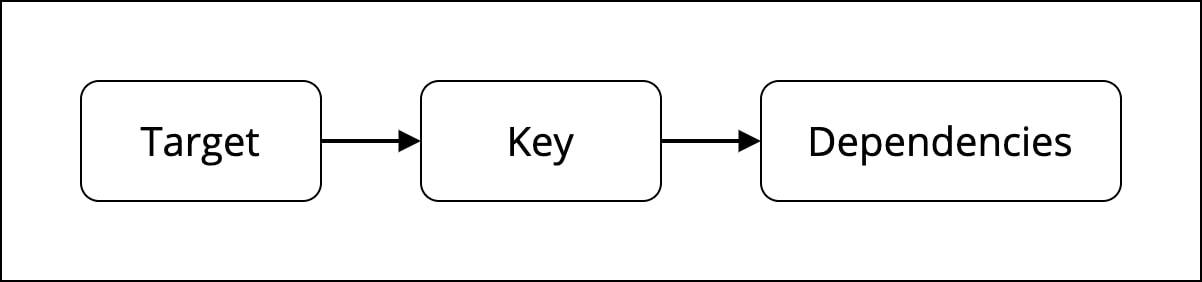
- Target, is the state that we want to convert into a reactive state
- Key, the property of the state
- Dependencies, function that have to be run if the key's value change
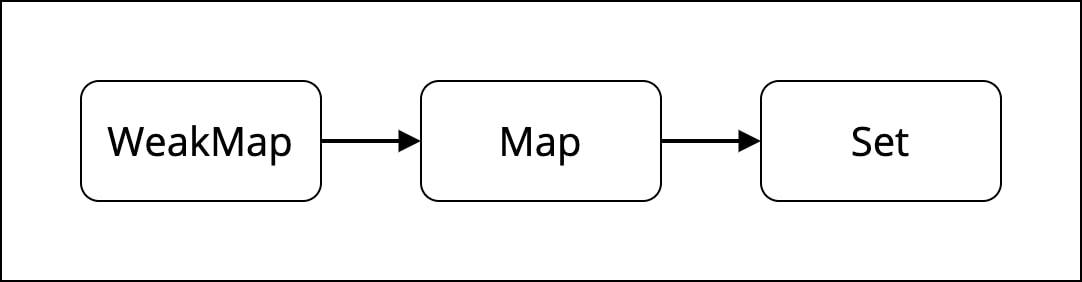
We can use all the JavaScript API we already learned before. Since the target is in form of Object, we can use WeakMap. And the value is regular Map.
The key of this Map is the target's property we want to track then the value is a Set that will contain the effect function.
Take a look at the following code below to get a better idea of how they relate to each other.
const person = { name: 'jefrydco', age: 23}
const dep = new Set()dep.add((value) => { console.log(`Value change into ${value}`)})
const depsMap = new Map()depsMap.set('name', dep)
const targetMap = new WeakMap()targetMap.set(person, depsMap)We create a new dep variable using a Set data type, then we add an anonymous function that prints some info about the value.
After that, we create a new depsMap variable using a Map data type, then we set an item using one of the person property which is name as a key. The value is the dep variable we already declared previously.
The last part is, we create a new targetMap variable using a WeakMap data type, then we set an item using the person object as a key. The value is the depsMap variable we already declared previously.
Create Track Function
If you feel overwhelmed with that diagram before and prefer to learn easily through the code. Let's code over it. All of the dependencies management things will be written inside the track function.
const targetMap = new WeakMap()let activeEffect = undefined
function track(target, key) { const dep = new Set() dep.add(activeEffect)
const depsMap = new Map() depsMap.set(key, dep)
targetMap.set(target, depsMap)}First, we declare a variable called targetMap and assign it to the WeakMap constructor. We also declare another variable called activeEffect, we assign it to undefined.
The targetMap will be the root data structure of our all dependencies management. The activeEffect will be used as a temporary variable to store the current active effect.
That code will run well if the target and the key are always new. The dep and depsMap variable will always refer to a new object. It won't work if the target and the key are using the one that already used. It will always overwrite the existing object. So we won't be able to store as much as we want. Let's refactor it:
const targetMap = new WeakMap()let activeEffect = undefined
function track(target, key) { let depsMap = targetMap.get(target) if (!depsMap) { depsMap = new Map() targetMap.set(target, depsMap) }
// Next code}To overcome it, we have to add a condition. We check inside targetMap whether already have existing depsMap or not. If not then we can initialize it using the new Map and add that into targetMap.
const targetMap = new WeakMap()let activeEffect = undefined
function track(target, key) { // Previous code
let dep = depsMap.get(key) if (!dep) { dep = new Set() depsMap.set(key, dep) }
// Next Code}We do the same thing to depsMap, we check inside depsMap whether already have existing dep or not. If not then we can initialize it using the new Set and add that into depsMap.
const targetMap = new WeakMap()let activeEffect = undefined
function track(target, key) { // Previous code
if (!dep.has(activeEffect) && typeof activeEffect !== 'undefined') { dep.add(activeEffect) }
// Next Code}After that, we have to check whether dep has the current activeEffect or not. If not then we add that effect. We also need to check whether the current activeEffect is undefined or not because initially we assign that variable into undefined, so there must be a possibility the value will be undefined.
const targetMap = new WeakMap()let activeEffect = undefined
function track(target, key) { // Previous code
targetMap.set(target, depsMap)}The last thing we should do is insert the depsMap to targetMap using target as a key. The final track function would be:
const targetMap = new WeakMap()let activeEffect = undefined
function track(target, key) { let depsMap = targetMap.get(target) if (!depsMap) { depsMap = new Map() targetMap.set(target, depsMap) }
let dep = depsMap.get(key) if (!dep) { dep = new Set() depsMap.set(key, dep) }
if (!dep.has(activeEffect) && typeof activeEffect !== 'undefined') { dep.add(activeEffect) }
targetMap.set(target, depsMap)}Create Watch Function
The watch function will "touch" the property and execute the effect right away. So it should be pretty simple, right? Yes, of course.
function watch(target, key, effect) { activeEffect = effect const value = target[key] effect(value) activeEffect = undefined}Watch function will receive 3 parameters, target, key and effect. The effect argument is in form of the callback function that will be executed if key's value change.
We can't pass the target[key] directly to the effect function because it has to be "touch" first before we execute the effect.
We also need to set the current activeEffect temporary and set it to undefined afterwards after the "touch" and effect invocation process is completed.
Nested Reactivity
To make nested Object reactive, we will use the recursive method. In essence, recursive is a function that calls itself over and over again until reaching its termination point. Termination point is when the function stop calls itself. Let's take a look at the simplest form of recursive function:
function printToZero(number) { if (number >= 0) { console.log(number) printToZero(number - 1) }}printToZero(3)// 3// 2// 1// 0The first highlighted line is the termination point and the second highlighted line is we call the function itself using the same variable minus one.
So how we apply recursive function to our reactive function? Well, the only thing we need to do is check if the value is an object, then we simply return the reactive function itself.
function isObject(value) { return Object.prototype.toString.call(value) === '[object Object]'}
function reactive(target) { return new Proxy(target, { get(target, key, receiver) { const value = target[key]
track(target, key)
if (isObject(value)) { return reactive(value) }
return Reflect.get(target, key, receiver) }, set(target, key, value, receiver) { trigger(target, key, value) return Reflect.set(target, key, value, receiver) } })}Create Track Array Function
Let's make it work with Array. Tracking change in Array is a little bit different from Object, so it's better to create a new function to handle it.
But before that, let's take a look at how we usually deal with item changing in Array:
const person = []
person.push('jefry')person.push('dewangga')person// ['jefry', 'dewangga']
person.unshift('jefrydco')person// ['jefrydco', 'jefry', 'dewangga']
person.pop()// 'dewangga'person// ['jefrydco', 'jefry']
person.shift()// 'jefrydco'person// ['jefry']
person.push('jefrydco')person.push('dewangga')person// ['jefry', 'jefrydco', 'dewangga']person.splice(1, 1)// ['jefry', 'dewangga']push, insert an item to the end of the arrayunshift, insert an item to the start of the arraypop, remove the item from the end of the arrayshift, remove an item from the start of the arraysplice, remove n item at a certain index
There are still a lot more of the Array function, we will focus on those 5 functions. But if you curious about them, please check it out on Mozilla Developer Network: Array - Instance Method.
The idea is when those functions are executed, we will invocate the trigger function. Besides that, we have to make sure that the original functionality of those functions are still persisted. So how will we gonna do it?
function trackArray(target, key) { const value = target[key]
return new Proxy(value, { get(arrayTarget, arrayKey) { const arrayMethod = arrayTarget[arrayKey]
// Do something with arrayMethod } })}The trackArray function receives 2 arguments, target and key. We can get the Array value by using array notation. After that, we use that value as a "target" for the new Proxy.
If Object requires us to have both get and set handler, in Array, we only need the get handler. Inside that function, we can get which Array function operation currently perform by using array notation as well.
function trackArray(target, key) { const value = target[key]
return new Proxy(value, { get(arrayTarget, arrayKey) { const arrayMethod = arrayTarget[arrayKey]
if (typeof arrayMethod === 'function') { if (['push', 'unshift', 'pop', 'shift', 'splice'].includes(arrayKey)) { // Do something if arrayMethod is one of item in the array } return arrayMethod.bind(arrayTarget) } return arrayMethod } })}We have to make sure that arrayMethod is a function. Inside of that checking, we also add another checking. This nested checking is for which Array function operation we want to intercept the functionality. For this purpose, we only intercept the most common one push, unshift, pop, shift and splice.
We also need to bind the arrayMethod that doesn't fit with those array method to the arrayTarget context.
function trackArray(target, key) { const value = target[key]
return new Proxy(value, { get(arrayTarget, arrayKey) { const arrayMethod = arrayTarget[arrayKey]
if (typeof arrayMethod === 'function') { if (['push', 'unshift', 'pop', 'shift', 'splice'].includes(arrayKey)) { return function () { const result = Array.prototype[arrayKey].apply( arrayTarget, arguments ) } } return arrayMethod.bind(arrayTarget) } return arrayMethod } })}If both of the condition matches, we return a named function. Inside of that named function, we execute the original Array operation function using arrayTarget context. We do that by calling apply from Array.prototype[arrayKey]. Each of the array function operations returns a different thing, so we just assign that into a variable called result.
Before continue, let's have short explanation on how Array.prototype[arrayKey] works. Please have a look at the following example:
const array = []
array.push('jefrydco')array// ['jefrydco']
Array.prototype['push'].apply(array, ['jefry'])array// ['jefrydco', 'jefry']Both of them can give the same result, but the latter one is usually used when we don't have access to the argument we want to pass.
const array = []
function push() { const result = Array.prototype['push'].apply(array, arguments) console.log(`Array index: ${result}`) return result}
push('jefrydco')// Array index: 1// 1Another use case is when we enhance the original function, on the example above we want to print the Array index whenever we call the push function. So we can use the second option to call the original array operation function, and reference the named function push argument by using JavaScript special key arguments.
function trackArray(target, key) { const value = target[key]
return new Proxy(value, { get(arrayTarget, arrayKey) { const arrayMethod = arrayTarget[arrayKey]
if (typeof arrayMethod === 'function') { if (['push', 'unshift', 'pop', 'shift', 'splice'].includes(arrayKey)) { return function () { const result = Array.prototype[arrayKey].apply( arrayTarget, arguments )
trigger(target, key, value)
return result } } return arrayMethod.bind(arrayTarget) } return arrayMethod } })}Let's get back to the topic. After we get the array function operation result. We need to call the trigger function indicating that there is a change in the array. After that, we return the result.
function reactive(target) { return new Proxy(target, { get(target, key, receiver) { const value = target[key]
track(target, key)
if (isObject(value)) { return reactive(value) }
if (Array.isArray(value)) { return trackArray(target, key) }
return Reflect.get(target, key, receiver) }, set(target, key, value, receiver) { trigger(target, key, value) return Reflect.set(target, key, value, receiver) } })}Then the only last thing we need to do is call that function inside our reactive function. But we also need to check whether the target value is Array or not by using the Array.isArray() function.
Create Trigger Function
The trigger function will be invoked when the property value is changed, so we need to put that inside the set handler. We also need to place it inside trackArray because we have to enhance the original functionality. Let's take a look at how trigger function will shape:
function trigger(target, key, value) { const effects = targetMap.get(target).get(key)
if (effects) { effects.forEach((effect) => { effect(value) }) }}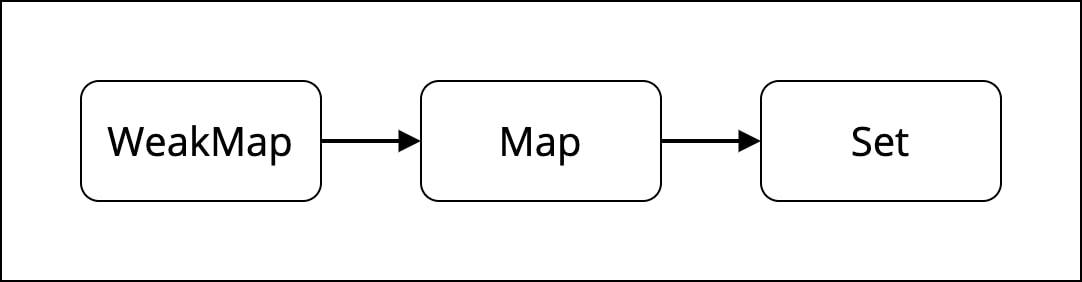
Remember that diagram right? Inside the trigger function, we need to get the effect that stored inside the Set data type. And we can do that by calling the get function for each WeakMap and Map.
We need to check whether it exists or not, if yes, we need to iterate that. Fortunately Set has provided us with a built-in function to do iteration. Inside that iteration block, we just simply call the effect function.
Complete Reactivity Code
Let's glue all the things together, here's our complete code for the simplified implementation of the Vue 3 reactivity system. We can run the following code through the browser console directly. We can also try it directly in Simplified Vue 3 Reactivity System Demo.
const targetMap = new WeakMap()let activeEffect = undefined
function isObject(value) { return Object.prototype.toString.call(value) === '[object Object]'}
function reactive(target) { return new Proxy(target, { get(target, key, receiver) { const value = target[key]
track(target, key)
if (isObject(value)) { return reactive(value) } if (Array.isArray(value)) { return trackArray(target, key) }
return Reflect.get(target, key, receiver) }, set(target, key, value, receiver) { trigger(target, key, value)
return Reflect.set(target, key, value, receiver) } })}
function track(target, key) { let depsMap = targetMap.get(target) if (!depsMap) { depsMap = new Map() targetMap.set(target, depsMap) }
let dep = depsMap.get(key) if (!dep) { dep = new Set() depsMap.set(key, dep) }
if (!dep.has(activeEffect) && typeof activeEffect !== 'undefined') { dep.add(activeEffect) }
targetMap.set(target, depsMap)}
function trackArray(target, key) { const value = target[key]
return new Proxy(value, { get(arrayTarget, arrayKey) { const arrayMethod = arrayTarget[arrayKey]
if (typeof arrayMethod === 'function') { if (['push', 'unshift', 'pop', 'shift', 'splice'].includes(arrayKey)) { return function () { const result = Array.prototype[arrayKey].apply( arrayTarget, arguments )
trigger(target, key, value)
return result } } return arrayMethod.bind(arrayTarget) } return arrayMethod } })}
function trigger(target, key, value) { const effects = targetMap.get(target).get(key) if(effects) { effects.forEach((effect) => { effect(value) }) }}
function watch(target, key, effect) { activeEffect = effect const value = target[key] effect(value) activeEffect = undefined}Simple Usage
We already have a bunch of code above, so how will we use it? It's simple. The only function we need to pay attention to is reactive and watch. Let's get back to our long live person object.
We can use the same example as in Proxy Get Handler, we want to print "Hello <value>, nice to meet you!" if we change the name property value.
const state = reactive(person)watch(state, 'name', (name) => { console.log(`Hello ${name}, nice to meet you!`)})// 'Hello jefrydco, nice to meet you!'
state.name = 'jefry'// 'Hello jefry, nice to meet you!'// 'jefry'And when we change the age property value, print the year when the person was born.
const state = reactive(person)watch(state, 'age', (age) => { const year = new Date().getFullYear() - age console.log(`The person was born in ${year}`)})// 'The person was born in 1998'
state.name = 22// 'The person was born in 1999'// 22Complex Usage
From code on Complete Reactivity Code, we can create a more complex application. For instance, we create a "Hello World" app for a common JavaScript framework, which is Todo App.
If the demo above doesn't work, please kindly refresh this page.
If it persists, please contact @jefrydco at Twitter.
Edit the demo on Github AppReactivityVue3ComplexDemo .
We also can create even more complex application, take a look at the following app, Anime Search One. The reactivity.js source code is based on Complete Reactivity Code above with some improvements.
Further More
Last but not least, if you want to deep dive into even more about the reactivity system implementation in Vue 3. The source code is located on Vue 3 repository on the following directory path /packages/reactivity/src.
Thank you, hope you enjoy reading it and learn something new! If you have any question, don't hesitate to drop me a tweet in @jefrydco.
